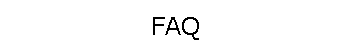| How do I
fasten the board and the adapter to the
chassis?
Will the adapter work with my PCI sound card?
Unfortunately, the answer
really isn't so cut and dry as a yes or a no.
Regardless of anything else, doing work with digital audio is going to be
very sensitive. While the Creative X-Fi offers that low (~1ms) latency,
there's alot going on with your computer as far as drivers go.
From the results I've been getting with the Delta series M-Audio cards, I
would advise using the PCI-e adapter with an audio card. The latency isn't
the problem, it's more of an electrical problem. I'm not sure how to really
explain it, because the results are so strange, but the problems with the
M-Audio cards could be attributed to the poor drivers right now.
A problem that I've been having (with no such solution appearing so far) is
that above 44.1kHz, the audio output from the M-Audio Delta cards is
distorted, in that it will play too fast, or too slow, as if the clock rate
of the application is changing, or the clock rate of the card is changing,
but it isn't happening together.
Overall however, system optimization is going to play a much larger role in
terms of latency and performance than the PCI-PCIe bridge. The reason for
this is that not all PCI-Express slots are running on their own bus, so
while a hardware conflict won’t be shown, there will be shared resources,
and whichever part has the faster bandwidth, will take over, and could cause
problems for all other hardware, mostly seen when PCI slots are sharing
PCI-Express busses on many new motherboards.
We offer a 30-day return policy
on PCIE adapter cards.
|