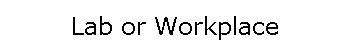|
| |
| |
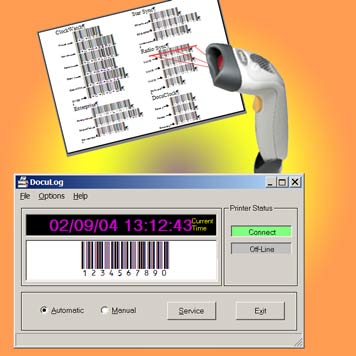
Scan, log and record data in a single simple
action |
DocuLog is a powerful, easy-to-use, data
entry
logging
system designed to increase the productivity and accuracy of your
lab or office. DocuLog utilizes bar codes scanner to perform
data entry,
enabling fast and accurate data collection. DocuLog operates
well as a stand-alone system, or it can work in conjunction with your
existing enterprise system.
Data entry
DocuLog supports use of barcode scanners in as a means or inputting
data and/or an event trigger. Scanners
attached to client computers can be used for any data entry, typically for
stock codes, barcodes and serial or batch numbers, but also for example
allowing entry of job numbers, employee codes, or activities. |
| |
The DocuLog system normally
has 3 parts: the scanner, the DocuLog application and the printer.
The item (or event) is read using a standard
barcode scanner with a keyboard wedge. The application logs the event and
fixes the exact standard time in the log. The printer prints out a
label using a custom label template and fills in the dynamic information
including barcode, date and time.
Data collection
Data collection principally involves the use of handheld scanners to collect
data for transfer to the scientific or logistics system. Normally the data
is collected then entered into the system in a batch. Import routines
can be easily written for DocuLog to extend the above example for your
specific requirements.
Time Base Options
-
Native computer time
- events are normally stamped with the local computer time and date.
-
Corrected computer time
(NIST) - when used with ClockWatch, the
logger stamps a date and time traceable back to the Atomic Clock.
-
Time offset from standard time
- a time offset option lets you stamp a time that is ahead or behind actual
time.
-
ClockCard based time
- instead of using the computer operating system time, DocuLog can access the
precision real-time clock on ClockCard, a card with microsecond resolution. This gives
you the ability to precisely time events.
Printing
DocuLog has the ability to print on your regular Windows printer, the
DocuClock printer or a label printer. Fields can be added or removed from any form, text can
be entered, lines, logos and pictures can also be inserted. With the
appropriate printer and/or installed fonts barcodes can also be printed.
|
| |
The DocuLog system has the following
advantages: Flexible - prints
a variety of messages, barcodes date or time stamps.
Precise - Every transaction is
time-stamped and recorded for
later review. Records the exact time the item was scanned makes a
record in a file,
Adaptable - Runs as a stand-alone
system, or communicates with enterprise system. Integrates easily into most
office or data tracking systems.
|
|
|
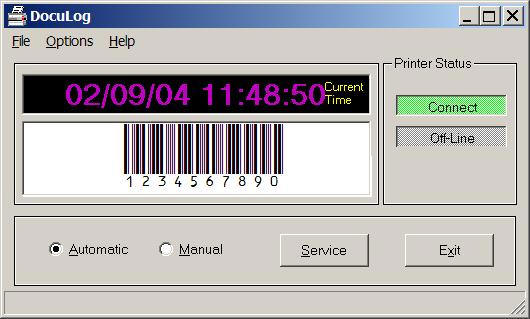
The DocuLog application lets you quickly
log items or events
|
| |
Application Areas
Data Acquisition
Activity Logging
Data Entry |
Call us
(877-845-2549) or send us an e-mail to see what DocuLog
can do for your business.
DocuLog Main
Page
DocuLog Product Index
|