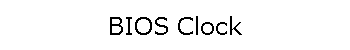|
| |
Using the BIOS Clock feature in ClockWatch
This feature is standard in all versions of ClockWatch |
 |
|
The
BIOS clock is the native PC clock located on the computer’s motherboard that
keeps time when the computer is off. Windows gets its time from the BIOS clock
at boot time. While not particularly accurate, it is generally more stable than
the operating system clock. |
ClockWatch
allows you synchronize the operating system clock with the BIOS clock.
Computers experiencing significant daily time loss will find this an easy way to
stabilize their clocks between external time settings.
The
BIOS clock provides an excellent secondary time source to use between external
clock synchronizations.
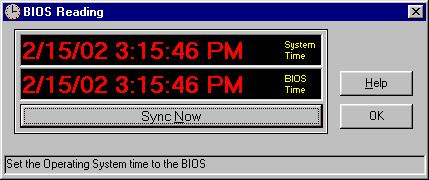
BIOS Clock Test Screen
-Automatic BIOS Clock Syncing is also
an option
When you enable BIOS Clock
as time base
–
ClockWatch uses the BIOS clock as a time source. This will cause ClockWatch to
set the operating system time to the BIOS clock time at the interval specified.
You can also specify how often you want ClockWatch to check the BIOS clock.
You can also log all the
time settings that are made by ClockWatch.
ClockWatch Main Page
|