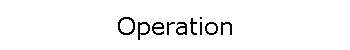When the ClockCard is first installed in the PC, it
will automatically assume the date and time of the PC. Whenever the PC's
BIOS (Basic Input-Output System) is asked for a date or time, this date and
time will come from the ClockCard RTC and not from the System
RTC.ClockCard works by resetting the motherboard
RTC chip with the correct time and date each time the PC is booted. This
process occurs automatically before Windows has been loaded and cannot be
disabled or bypassed by the user. No software needs to be loaded or
installed for this process to happen.
Whenever the BIOS is instructed to change the date and time,
this changes the ClockCard RTC as well as the System RTC. Whenever the BIOS is asked for a
date or time, the ClockCard date and time is copied to the System RTC so that both clocks
are kept in sync with one another as much as possible. Each time the PC is powered up
(turned on) or reset, ClockCard will change the System's RTC to match its own
RTC.
ClockCard occupies a single 4 Kb upper memory area (between
C800h and DC00h). To ensure proper operation, no other add-on cards must be installed on
the same memory area. Also, make sure that the BIOS shadow memory is turned off on this
area and that memory managers like EMM386 do not re-map this area with RAM.
The time and date on the ClockCard will be synchronized with your
motherboard time and date after installation. If your system time and date is corrupt,
either before 1998 or after 2010, then the current time and date on the ClockCard will be
used as your new system time/date. If your system’s time and date is correct at the
time of installation, then no further adjustment of the system time and date is needed. To
change the time and/or date after installation, use the standard procedure for doing this
on your operating system.