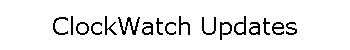| |
Version |
Date |
Replaced
by version |
Features/Comments |
| |
1.0.0 |
06/97 |
1.0.2 |
Features introduced:
- Initial release
- Manual, once, daily and periodic setting modes
- On-line registration
|
| |
1.0.2 |
09/97 |
1.2.0 |
Features introduced:
- Windows NT version
- Auto setting mode
-
Time Difference and Accuracy Charts
-
Log settings to file
-
Auto server selection
-
Command line mode
|
| |
1.2.0 |
11/97 |
1.2.2 |
Features introduced:
Evaluation and Pro versions
- Enhanced chart viewing area
- Local TCP port selectable
-
On-line software upgrades
-
Enhanced on-line help
Pro Version:
- Automatic load on startup
-
Operates in Background from System Tray
-
Previous Settings graph
|
| |
1.2.1 |
01/98 |
1.2.2
|
Performance Improvements:
-
More efficient call stack handling.
-
Runs better under Windows NT scheduler service using 'AT' command.
-
Uses DOS 8.3 format to write command paths to registry.
|
| |
1.2.2 |
09/98 |
1.3.0 |
Performance Improvements:
-
Adopts to revised time string from the NIST.
This problem is uncovered if you get a
"Run-Time Error"13"
"Type Mismatch"
when manually setting the time.
The patch replaces the current ClockWatch executable.
|
| |
1.3.0 |
09/98 |
1.3.4 |
New Features:
-
Direct Modem Connection option
-
Works with Daytime timeservers
- New world clock display option
-
Works behind proxy servers
-
Fully Y2K compliant
|
| |
1.3.2 |
02/99 |
1.3.4 |
Performance Improvements:
- Command Line Mode: Init to Manual Mode to enable the batch mode to work on a Win 95
system.
-
Daytime Servers: Added test and a conversion to use the local month when the English Daytime
string is read by a non-English Windows setting.
-
Timezone settings: Uses the minutes from the daytime minutes instead of just using
one hour
whenever DST is on. Resolves problem found with setting Timezone in regions where you wish
to override the Windows DST default for the region.
-
Direct Modem Connection / ACTS parsing:
Corrects a parsing problem when using a direct modem connection strings
(ACTS), the UT1 field, used in navigation; was causing problems when active.
|
| |
1.3.3 |
03/99 |
1.3.4 |
New Features:
- Expanded Direct Connection configuration options.
Adds administrable handshaking control,
required to converse with some V.90 modems.
- Modem Template buttons provide
guidance in the selecting the right modem settings for a
certain class of modem.
- Modem connection test screen.
Allows you to check modem command strings
before dialing.
- Added support for custom time strings. Timeservers that output time strings which
differ from the standard Daytime format may now be
supported. Contact Beagle Software support for more
information.
Performance Improvements:
- Fixed a problem when using the Daytime Protocol and the 'Difference in hrs' field in the Server Options.
Screen was left blank, the clock would be reset to midnight. The
change now assumes 0 hours difference.
- Expanded on-line help.
|
| |
1.3.4
patch |
01/01 |
1.4.0 |
Patch
(Final version of 1.3.X) |
| |
1.4.0 |
06/99 |
1.4.4 |
New Features:
|
| |
1.4.2 |
10/99 |
1.4.4 |
New Features:
|
| |
1.4.3 |
01/01 |
1.4.4 |
Windows 2000 release |
| |
1.4.4
patch |
01/01 |
2.0.2 |
Patch
(Final version of 1.4.X) |
| |
2.0.0 |
05/00 |
2.0.2 |
New
Features |
| |
2.0.1 |
06/00 |
2.0.2 |
Patch |
| |
2.0.2
patch |
01/01 |
2.1.1
|
Patch
(Final version of 2.0.X) |
| |
2.1.0 |
03/01 |
2.1.1 |
New
Features |
| |
2.1.1
patch |
07/01 |
2.2.0 |
Patch
(Final version of 2.1.X) |
| |
2.2.0 |
10/01 |
2.2.4
Upgrade policy |
Version 2.2.0 is released to accompany our GPS and timeserver
developments.
- GPS capability - use a GPS receiver to sync your computer. ClockWatch
Star Sync is an excellent option for highly secure networks.
- Fully functional trial version - now you can try all package features
before you buy.
- New time sync protocol, "NIST-80", developed and maintained by
Beagle Software and available exclusively to Beagle Software
customers. This protocol uses port 80, typically enabled for Web
access, and very effective when working behind a restrictive firewall.
- Improved Client/Server performance.
- New default timeserver to avoid backlogged NIST timeserver; new timeservers added to directory.
|
| |
2.2.1
|
12/01 |
2.2.4 |
Patch
|
| |
2.2.2
|
1/02 |
2.2.4 |
Patch
|
| |
2.2.3
|
2/02 |
2.2.4 |
Patch
|
| |
2.2.4
patch |
5/02 |
2.3.0 |
(Final version of 2.2.X) |
| |
2.3.0
|
6/02 |
2.3.1 |
New features
patch |
| |
2.3.1
patch
|
10/02 |
2.4.0 |
(Final version of 2.3.X) |
| |
2.4.0
|
2/03 |
2.4.1 |
New features |
| |
2.4.1
|
3/03 |
2.4.2 |
Patch |
| |
2.4.2
|
6/03 |
2.4.3 |
Read about changes
patch |
| |
2.4.3
|
8/03 |
2.4.4 |
Read about changes |
| |
2.4.4
|
9/03 |
2.5.0 |
Read about changes |
| |
2.5.0
|
11/03 |
2.5.1 |
New features |
| |
2.5.1
|
1/04 |
2.5.2 |
New features |
| |
2.5.2
|
3/04 |
2.5.3 |
New features |
| |
2.5.3
|
4/04 |
2.5.4 |
New features |
| |
2.5.4
|
5/04 |
3.0.0 |
New features |
|
|
3.0.0
|
11/04 |
3.0.1 |
New features |
|
|
3.0.1
|
12/04 |
3.0.2 |
New features |
|
|
3.0.2
|
2/05 |
3.0.3 |
New features |
|
|
3.0.3
|
3/05 |
3.0.5 |
New features |
|
|
3.0.5
|
5/05 |
3.0.6 |
New features |
|
|
3.0.6
|
7/05 |
3.1.0 |
Cell Sync release |
|
|
3.1.0
|
12/05 |
3.1.1 |
New features |
|
|
3.1.1
|
3/06 |
3.1.2 |
New features |
|
|
3.1.2
|
8/06 |
4.0.0 |
New features |
|
|
4.0.0
|
2/07 |
4.0.1 |
New features |
|
|
4.0.1
|
6/07 |
4.1.0 |
New features |
|
|
4.1.0
|
9/07 |
4.1.4 |
New features |
|
|
4.1.4
|
3/08 |
4.2.0 |
New features |
|
|
4.2.0
|
9/08 |
4.3.0 |
New features |
|
|
4.3.0
|
3/09 |
4.4.0 |
New features |
|
|
4.4.0
|
12/09 |
4.5.0 |
New features |
|
|
4.5.0
|
6/11 |
4.5.2
|
New features |
|
|
4.5.1
|
8/11 |
4.5.2 |
New features |
|
|
4.5.2
|
4/12 |
4.6.0 |
New features |
|
|
4.6.0
|
8/14 |
4.6.1 |
New features |
|
|
4.6.1 |
3/15 |
4.6.2 |
New features |
|
|
4.6.2 |
10/15 |
Latest version
Upgrade policy |
New features |