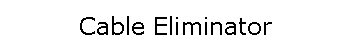|
Background
| The serial RS-232 interface is still popular and used in retail, industrial control, sensors, GPS
receivers and more. Connecting cables limit the installation
possibilities as well as the users freedom of movement. A
Bluetooth wireless 'cable' can be the perfect solution to get
rid of physical cables. The Bluetooth adapters from Beagle
Software are active devices with integrated processors and can
be used as a true RS-232 cable replacement solution. They
require just a one-time setup and pairing of the two adapters.
The adapters work independently of any operating system and no
software is necessary to connect even "dumb" devices such as
printers, sensors, measurement devices, simple controls, etc..
|

Use the adapters to replace an existing
cable |
Our Bluetooth wireless adapter kit consists of two
adapters, power supplies and the necessary serial adapters to
convert most wired installations. Set-up consists of setting the adapter
same settings as the serial device and pairing the two adapters to talk
to each other.
Paired Adapters
| Pairing adapters lets you
use two adapters to wireless connect a serial device. In this
mode the adapters serve as a serial cable eliminator. In a pared
mode one adapter functions as a 'master' and the other as a
'slave'. Once the adapters are paired the connection is made
automatically - even after power failures. |
 |
Steps to Replace Your Serial Cable
- Configure. Configure the adapters
using the same settings of the device you are wireless
connecting. More..
- Replace. Plug one adapter into the
device, one into the computer
That's it. The device should now be
connected and will stayed connected without further effort.
Serial Settings for Beagle Software Products
Here are the adapter settings to
use with Beagle Software products.
|
Product: |
Star Sync
|
Star Sync
|
Star Sync
|
DocuClock
|
Cell Sync
|
Radio Sync
|
|
Model: |
Heavy Duty
Receiver |
Standard
Duty Receiver |
External
Receiver |
Serial Time
stamper |
Receiver
|
Receiver
|
|
Baud Rate |
19200 |
4800 |
4800 |
9600 |
115200 |
9600 |
Port Parameters:
(data bits, stop
bits, parity) |
8,1,none |
8,1,none |
8,1,none |
8,1,none |
8,1,none |
8,1,none |
|
Flow Control: |
none |
none |
none |
none |
none |
none |
|
Pairing: |
Master/DCE: computer
Slave/DTE: receiver |
Master/DCE: computer
Slave/DTE: receiver |
Master/DCE: computer
Slave/DTE: receiver |
Master/DCE: computer
Slave/DTE: printer |
Master/DCE: computer
Slave/DTE: receiver |
Master/DCE: computer
Slave/DTE: receiver |
| |
|
|
|
 |
cable eliminator / 2-pak
Catalog number
BLU2322 |

$198.90
$173.95
save $25 |
 |
For More Information
Bluetooth to
serial adapter
Installation
Adapter
FAQ
|