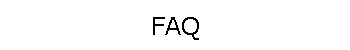|
How
does the Enterprise version work?
Where do I
enter my registration key?
Double sided
print troubleshooting
Why do my pages
print in the wrong order, such as page 2 followed by page 1?
Does TimePrint
support DOS printing?
When I print
from the web, some characters are truncated on the right edge. How do I fix
this?
When I have a
document that has both portrait and landscape pages, I am not getting page
rotation. Why?
How do I get
statistics on the amount of paper I am saving with TimePrint?
How can I make A4 the default paper size?
On Win98,
German umlaut characters do not print properly.
How do I disable the display of the TimePrint dialog box?
Can TimePrint scale one paper size
to another?
How do I uninstall TimePrint?
How do I get
technical support?
How do I
order TimePrint?
How do I get more information?
Why do watermarks print in black or not at all?
On some printers, colored text is drawn in black text or not at all. If your
printer does this, click the options button on the TimePrint dialog box and
select the "color correction" option in the "colored text" combo box.
Can I change the size of fonts?
Font sizes are limited by the amount of free margin. You can reduce the
amount of margin in the Margin control by setting it to "none". If you are
using a browser, you can turn off the printing of the URL in the Page Setup
dialog box in your browser. This may help increase the amount of available
margin.
When I print from the web, some characters are truncated on
the right edge. How do I fix this?
This can usually be fixed by reducing the margins from the Page Setup dialog
box of your browser.
How do I run TimePrint?
TimePrint is a printer driver and is selected as the printer from your
application.
Where do I enter my registration key
Desktop Version
Print to TimePrint, wait for the preview window to appear and click the
Register tab. Enter the serial number there.
Server
Version
The Licensing tab contains the license management tools and is
accessible to any logged in user with administrative privileges.
The license management tools are accessed from the Licensing tab, as
follows:
- open
the Printers folder from the Control Panel on the server
-
right-click on the Fine Print printer and select Printing
Preferences
The
Licensing tab is accessible from the client workstation administrative
privileges by holding down the Ctrl key and selecting the Printing
Preferences in the Printers folder
Double sided print troubleshooting
Problem: Pages are printed upside down on backs of pages on duplex
printers.
Solution: Check the "landscape/portrait produces vertical
flipping" box in the Options dialog.
Problem: The pages are correct but I have to re-order them
manually when the booklet is finished printing.
Solution: Check the "print pages in reverse" option in the
Options dialog. You should only need to do this if you are using an
inkjet or other printer where the pages must be re-ordered when printing
completes.
Problem: When doing manual duplex, the backsides of the sheets do
not have the correct pages.
Solution: Try reversing the FACE UP/FACE down option and try
again. Use a 4 page document to experiment with.
Why do my pages print in the wrong order, such as page 2
followed by page 1?
This is a vestige of days before TimePrint where you checked the Reverse box
on the Word print dialog box. With TimePrint there is no need for that so
uncheck it.
Does TimePrint support DOS printing?
For DOS applications, you need to capture the screen output to a file using
the ">" operator and then print the resulting file with a Windows
application in order to use TimePrint.
When I have a document that has both portrait and landscape
pages, I am not getting page rotation. Why?
Try using one of the page rotation options in the Options dialog box in the
TimePrint window.
How do I get statistics on the amount of paper I am saving
with TimePrint?
Click the Information tab on the TimePrint dialog. At the bottom of the
window you will see the statistics.
How can I make A4 the default paper size?
In the Printers folder, right-click on the TimePrint Driver and select
"Document Defaults". Then select A4 in the Paper Size list box
How do I disable the display of the TimePrint dialog box?
The TimePrint dialog box is normally displayed before printing. The
TimePrint dialog box display can be disabled in the Printing Preferences or
Properties dialog box in the Printers folder, which can be accessed by
clicking Start > Printers and right-clicking TimePrint. You can also access
TimePrint's properties by printing a document, selecting TimePrint and
clicking the Properties button.
Does TimePrint work with Network Printers?
Yes. If your network printer is installed in your Windows Printer folder
then TimePrint should be able to print to it.
Can TimePrint scale one paper size to another?
Yes. Suppose you want to print an 11x17 document on letter size paper or
print an A3 document on A4 paper. In your application, set the paper size to
the original (11x17 or A3 in this case). In the print dialog box in your
application, select the TimePrint driver and click the properties button.
Set the paper size to A3. Print to TimePrint.
When the
TimePrint dialog appears, click the Options button and then the Properties
button. Set the paper size to the new size for the printer selected in
TimePrint (letter or A4 in this case). Proceed to print in TimePrint using
the OK or Print buttons at the bottom of the TimePrint Window.
How do I uninstall TimePrint?
Go to the Add/Remove programs icon in the Control Panel and remove it from
there.
How do I get technical support?
First make sure you are using the latest version of TimePrint before you
send a tech support request. TimePrint Software is constantly improving the
product and fixing problems, You can contact our technical support at
612-370-1091, Monday - Friday, 8AM to 6PM CST
How to Order
DocuClock TimePrint can be ordered directly from
Beagle Software's
on-line store.
For More Information
For more information on this product please
call us at
877-845-2549
(toll free US/Canada)
or email us at
General Information .
TimePrint
Enterprise
TimePrint Main Page
Product Index |