|
|
Using ClockWatch with Time Timeservers
ClockWatch can be used to get the time from timeservers that communicate via the "Time" (or "netdate") time protocol.
ClockWatch first requests the time from the timeserver. Upon receiving the packet back, ClockWatch translates this packet to standard time. It then checks it against the local computer system time, making corrections if necessary. The timeserver time and subsequent setting results are displayed in the time server window in the main ClockWatch screen.
To configure ClockWatch to work with a 'Time'
Timeserver
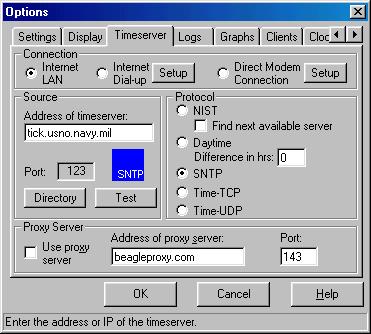
To set ClockWatch to work with the Time-time format:
- Open the Timeserver tab under the Options menu of ClockWatch.
- Set the Protocol selection to "Time-TCP" or "Time-UDP."
- Fill in the address of the Time timeserver (i.e., mytimeserver.net) or press the Directory button to choose from the list.
ClockWatch can then be used to sync up with any Time timeserver that follows the standard Time conventions.
Time Protocol Time Setting Format
The Daytime protocol follows Internet time standard RFC-868. It is contacted via TCP or UDP on port 37. That RFC is included below
Time Protocol
Network Working Group
J. Postel - ISI
Request for
Comments: 868
K. Harrenstien - SRI
May 1983
This RFC specifies a standard for the ARPA Internet community. Hosts on the ARPA Internet that choose to implement a Time Protocol are expected to adopt and implement this standard.
This protocol provides a site-independent machine-readable date and time. The Time service sends back to the originating source the time in seconds since midnight on January first 1900.
One motivation arises from the fact that not all systems have a date/time clock, and all are subject to occasional human or machine error. The use of time-servers makes it possible to quickly confirm or correct a system’s idea of the time, by making a brief poll of several independent sites on the network.
This protocol may be used either above the Transmission Control Protocol (TCP) or above the User Datagram Protocol (UDP).
When used via TCP, the time service
works as follows:
S: Listen on port 37 (45 octal).
U: Connect to port 37.
S: Send the time as a 32 bit binary number.
U: Receive the time.
U: Close the connection.
S: Close the connection.
The server listens for a connection on port 37. When the connection is established, the server returns a 32-bit time value and closes the connection. If the server is unable to determine the time at its site, it should either refuse the connection or close it without sending anything.
When used via UDP, the time service works as follows:
S: Listen on port 37 (45 octal).
U: Send an empty datagram to port 37.
S: Receive the empty datagram.
S: Send a datagram containing the time as a 32 bit binary number.
U: Receive the time datagram.
The server listens for a datagram on port 37. When a datagram arrives, the server returns a datagram containing the 32-bit time value. If the server is unable to determine the time at its site, it should discard the arriving datagram and make no reply.
The Time
The time is the number of seconds since 00:00 (midnight) 1 January 1900 GMT, such that the time 1 is 12:00:01 am on 1 January 1900 GMT; this base will serve until the year 2036.
For example, the time:
2,208,988,800
corresponds to 00:00 1 Jan 1970
GMT,
2,398,291,200
corresponds to 00:00 1 Jan 1976
GMT,
2,524,521,600
corresponds to 00:00 1 Jan 1980
GMT,
2,629,584,000
corresponds to 00:00 1 May 1983
GMT, and
-1,297,728,000
corresponds to 00:00 17 Nov 1858 GMT.
