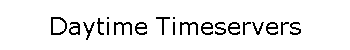|
Using
ClockWatch with Daytime
Timeservers |
| ClockWatch can be used to get the time from timeservers that
communicate via the Daytime time protocol (RFC-867. The Daytime
protocol communicates via TCP on port 13 and typically uses the local
server time instead of UTC.
ClockWatch first requests the time string from the
timeserver. Upon receiving the string back, ClockWatch translates this
Daytime string to standard (UTC) time. It then checks it against the local computer system time,
making corrections if necessary. The original Daytime string and the setting results are
displayed in the time server
window in the main ClockWatch screen.
|
 |
Configure ClockWatch to work with a 'Daytime' timeserver:
To set ClockWatch to work with the Daytime time format:
- Open the Timeserver tab under the Options menu of ClockWatch.
- Set the Protocol selection to "Daytime."
- Fill in the address of the Daytime server (i.e., mytimeserver.net)
- Set the number of hours difference between the timeserver and
your computer.
ClockWatch can then be used to synchronize with any Daytime
timeserver that follows the standard Daytime conventions.
Daytime Protocol Time Setting Format
The Daytime protocol follows Internet time standard RFC-867. It is contacted via
TCP on port 13. The time code is sent as ASCII characters.
Unlike the NIST timeservers, times transmitted from Daytime timeservers are
typically sent in the local time where the server is located. The time string is made up
by a series of English language time and date fields; fields are separated with a single
space between them.
Typical Message Format received from a Daytime Protocol server, with a sample
string below it:
DoW Mth DD HH:MM:SS [TZ] YYYY
Thu Aug 27 12:34:28 1998
DoW: Day of the week as a
three letter abbreviation for the English day of the week
(i.e., Sun, Mon, Tue, Wed, Thu, Fri, Sat).
Mth: Month as three letter abbreviation of the English month of the year (i.e., Jan,
Feb, Mar, Apr, May, Jun, Jul, Aug, Sep, Oct, Nov, Dec).
DD: Day of month as a two-digit day of the month.
HH:MM:SS: The next eight values give the local time hour, minute and
second separated with a colon (:).
TZ: Optional three or
four letter abbreviation for the local time zone. (i.e., CDST,
CEST). ClockWatch does not use this field. Use the difference in hours field on the server
option form to correct for a time server in a different time zone.
YYYY: The current four-digit year.
The standard Windows Telnet utility can be used to check
the format of a timeserver. See the page on how to use Telnet to
test a connection with a timeserver.
ClockWatch version can also handle non-standard
time strings. Contact Beagle Software for
information.
ClockWatch Main Page
|