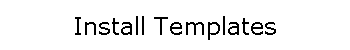|
Customization of
ClockWatch Client Installations
ClockWatch Client features a simple, yet powerful, option that lets you include a custom installation template.
This makes installing ClockWatch Client with company-specific values simple and direct. This
also allows for company-wide deployment of customized ClockWatch Client installations without
modifying the original installation package. The installation files can be shared or
copied to a network share for installation. A silent program installer is
also available from Beagle Software for large scale or automated
deployments.
Some of the program options whose values can be predefined
in the install template include:
Server Options
- Server Format: Daytime or NIST server type.
- Server Name: IP address or name of timeserver.
- Server Time Zone Difference: Difference in hours of
timeserver from local computer.
- Local Port: TCP/IP port to use for server communication.
Accuracy Calculation Options
- Setting Mode: Manual, once, daily, periodic or auto setting
mode.
- Timed Interval: Seconds between readings.
- Desired Accuracy: Desired level of accuracy in
seconds per day.
- Clock Uncertainty: Stability index of clients.
- Max Threshold: Maximum number of seconds clock can be
changed.
- Min Threshold: Minimum number of seconds clock can be
changed.
- Min Threshold Drift: Minimum number of seconds clock
must be off before it is changed.
Display Options
- Display NIST Time Window: (y/n)
- Display System Time Window: (y/n)
- Display Tips at Startup: (y/n)
- Display World Clock: (y/n)
- World Clock Uses DST: (y/n)
- World Clock Label
- World Clock Time Zone
Graph Display Options
- Graph Drift On: (y/n)
- Graph Difference On: (y/n)
- Graph Previous Settings On: (y/n)
- Graph Previous Settings Ignore Zero Values: (y/n)
- Graph Data Points: Maximum number of data points in graphs.
Logging Options
- Clock Setting Log On: (y/n)
- Logging File Name: Name of file where Clock Setting log is
written.
Easy Deployment of Customized
Installation Packages
The ClockWatch install template is included as part of the standard
installation of ClockWatch Client. When present, the values are loaded as default values
in the installation. If ClockWatch is installed in interactive mode, the template
values are presented as default choices during installation.
Beagle Software can also provide silent installation packages
that install the software using values specified in the install template.
Availability
The install template installation packages are available through Beagle Software
and its VARs. Contact Beagle Software for more
information, pricing, site licensing, etc.
ClockWatch Main
Page
|