DocuClock® for Windows
Time stamp any document using
any printer! |
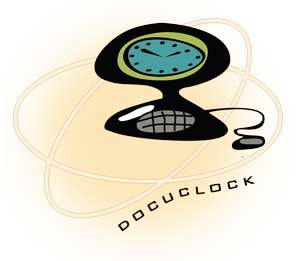 |
|
DocuClock for Windows lets you time stamp any
document with Atomic Clock accuracy using your regular application and
regular printer. DocuClock lets a document be marked with the date and time
on the top, bottom or even as a watermark across the page! |
Windows Print Utility with Time Stamping Ability
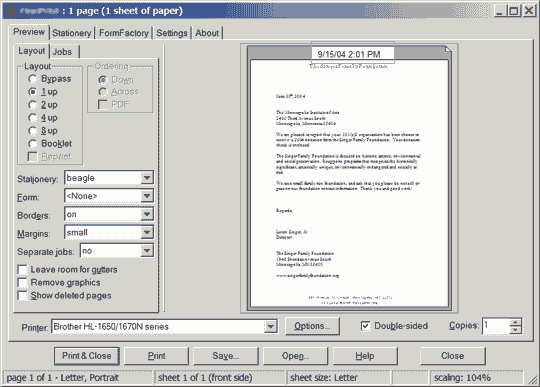
Produce custom time stamps with a host of layout options
- TIME STAMP:
Print the date and time from
any program using any printer
- VERSATILE:
Print time stamps, labels, messages,
legal notices etc. on every page of printed output. You control what gets
printed and where its printed on the page.
- ATOMIC CLOCK ACCURACY: With
the included ClockWatch software, the host computer can be set to receive
time signal once, twice, or several times a day. NIST time signal can be
received through a modem or the Internet
- SYNCHRONIZED TIME:
Computer sends time to printer unit every time a time stamp is made.
- ACCURATE: +/- 0.2 second per day. When
used with
the included
ClockWatch software, DocuClock will not accumulate time drift because it is
synchronized every time a time stamp is made.
- FLEXIBLE:
works with any printers installed under
Windows including Network based printers.
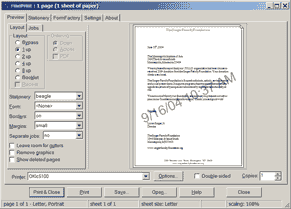
Print time at the top, bottom or middle of page! |
DocuClock works
with any printer supported in Windows. This software solution
lets you
print time stamps and messages on your regular Windows printer Print as you normally would from your
regular application.
If you are looking for a separate
Date/Time stamp printer, consider the DocuClock
printer. |
How it Works
- The user prints a document from an
application in the normal fashion.
- The print job is sent to the DocuClock print driver
which adds the time stamp and then forwards it to the designated printer.
- The printer prints the document with the
time stamp included.
- After
printing, the printer is ready for the next stamp.
File Time Stamping Utility
DocuClock for Windows also includes a file stamp utility to make precise
time entries in a file. Users can customize format and specify the precise
time an event occurred (in milliseconds, if desired). Print a paper
copy only if you need it.
More on event timing... |
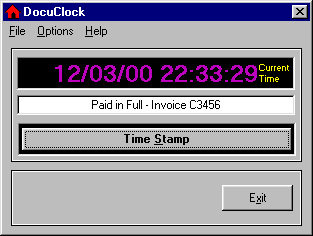 |
System
Requirements
- Windows 9x/NT/2k/XP/2003
- Printer installed and working from
Windows.
Pricing
| DocuClock for Windows
(Model DCW):
$149.95
Includes:
- Windows Time Stamp utility
- File Time Stamp utility
- ClockWatch Atomic clock time sync
application
|
 |
How to Order
DocuClock can be ordered directly from
Beagle Software's
on-line store.
For More Information
For more information on this product please
call us at
877-845-2549
(toll free US/Canada)
or email us at
General Information .
DocuClock Main Page
DocuClock Product Index |

