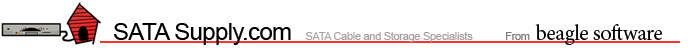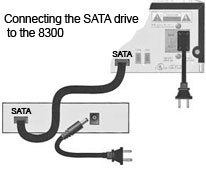|
Digital video recorders (DVRs) are revolutionizing the way people watch television,
offering unprecedented control over how and when you watch.
DVRs are so useful that users can quickly fill them up saving programs.
Now you can add hundreds of hours of additional storage to your DVR with just a SATA drive,
engineered expressly for use with DVRs. |
||
|
Determining which cable you need
Identify the cable type you need by looking at the jacks of both devices you need to connect together. Refer to the images at right for the two possible port types.
Cable Choices: Note: if one end is a USB connector, you need a USB to SATA adapter. We don't currently offer these adapters. |
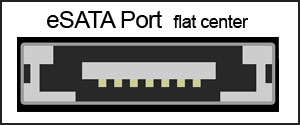 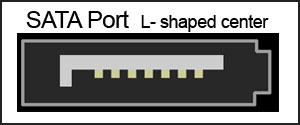 |
|
|
eSATA to SATA cable External SATA to SATA Shielded Hard Drive Cable eSATA to SATA hard drive cable for use with Scientific-Atlanta Explorer 8300 High Definition Cable boxes (Scientific-Atlanta Explorer 8300 series (8300 HD, 8300 MR, and 8300 HD-MR Digital Video Recorders). 1 meter long |
||
Connects an external eSATA device to a SATA external drive or controller
See technical info below to select the right cable |
 CONNECTS:  TO 
|
Price:
$14.95  S2SE1M |
|
SATA to SATA SATA to SATA internal Hard Drive Cables |
||
|
Internal SATA hard drive for use with internal connections for SATA drives.
1 meter long. See info below to select the right cable |
 CONNECTS:  TO 
|
Price:
$6.95  S2S1M |
|
eSATA to eSATA eSATA to eSATA Shielded Cable |
||
| Designed to connect eSATA external drives/enclosures to eSATA enabled systems standardized to work other eSATA products. Extra shielding and metal contacts provide better EMI protection. 1 meter long. |
 CONNECTS:  TO 
|
Price:
$10.95  ES2ES1M |
|
SATA External Drive The SATA external hard drive instantly adds more recording hours to your DVR or set-top box by attaching to your already installed DVR. The SATA external hard drive provides up to 150 hours of high-speed storage for set-top boxes equipped with external Serial ATA ports such as the Scientific-Atlanta 8300 HD. The drive takes advantage of the same serial ATA storage technology that powers most of today's DVRs. The SATA hard drive is designed for streaming media applications and offer exceptional performance and advanced features that enhance the digital entertainment experience. |
||
|
Features:
|
 
|
Price:
$214.95  SD200K |