|
Introduction
Beagle Software's ClockWatch provides a fast and easy way to synchronize the computer system's clock to the atomic clock over the Internet.
ClockWatch queries the timeserver you specify which returns the exact time. ClockWatch then converts the standard time to local time and compares it to the internal system time on the computer, adjusting the system clock if necessary. Settings can be made on demand, on a regularly scheduled basis or automatically based on the specific need of the local system. With ClockWatch you can set the level of accuracy you want to maintain and ClockWatch does the rest - making the settings when appropriate.
Results from clock settings are displayed on windows and charts showing the overall accuracy of your computer. Settings can also be logged to a file allowing you to save all activity in a text file for later review or archival.
ClockWatch Pro (the registered user version) includes a settings history graph, and provision to install ClockWatch in the background (accessible through the System Tray) or embedded in a batch file.
ClockWatch Enterprise includes ClockWatch Server that maintains the correct time for a company's network and ClockWatch Client which keeps workstations set to the correct time.
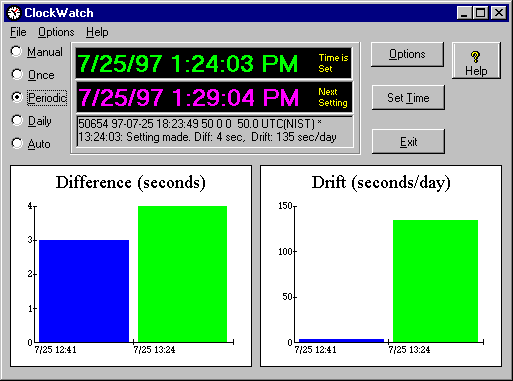
ClockWatch main screen
This guide is meant as an introduction to the features and functions of ClockWatch - to facilitate the installation, setup and operation of the application.
Reminder: Help is available from any ClockWatch screen by pressing the F1 key.
|