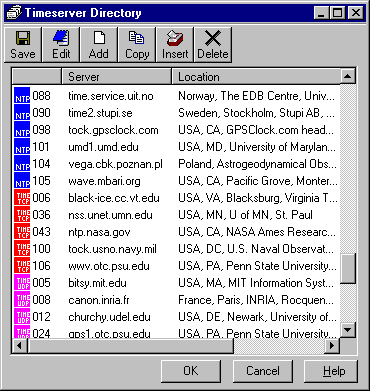|
Timeserver Directory The Timeserver Directory screen allows you choose a timeserver for use by ClockWatch for test or to add and edit individual timeservers. The toolbar at the top of the screen allows you to add/edit/delete timeservers in the directory.
Editing Toolbar The Show Edit toolbar contains the options for editing the timeservers in the directory: Save Save the changes to the current server directory. Edit Edit the name, location or protocol of the timeserver. Add Adds a new timeserver at the end of the list. Copy Create a copy of the highlighted server below the existing server. Insert Inserts a new timeserver immediately below the current server. Delete Delete the timeserver from the directory. Server List Shows the list of servers in the directory. To select a server in the list, double click any column in the row. Columns Number - Sequential index number in current directory. This number is assigned when the directory editor is started. If you change the order of the servers, then the next time the server editor is opened the numbering of the servers will reflect the new order. Server - Name of the timeserver. |