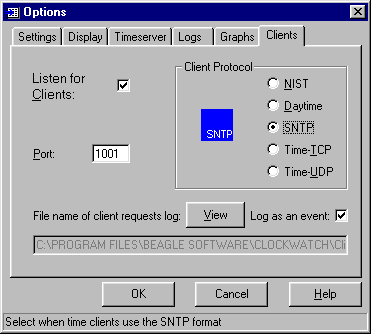|
Clients Options Tab (CW Server)
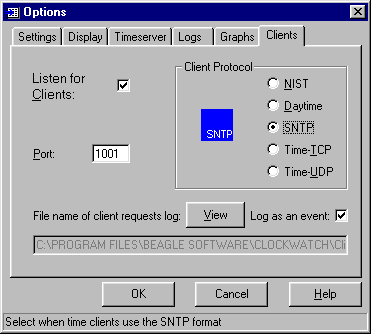
Listen for Clients
Check when you want ClockWatch Server to listen for time clients. When enabled, ClockWatch listens for time requests on the port specified.
When listening is enabled, ClockWatch server is available to respond to time requests from ClockWatch Clients. If client communication is expected then this check box should be checked. If there are no clients, leave this off (unchecked).
Port Number
ClockWatch Server listens for time requests from ClockWatch clients on this TCP or UDP port. Specify the port number used to communicate with ClockWatch Clients. The default value is 1001.
Protocol
Choose the protocol used to communicate with the time clients. This must be the same protocol and port used by the client in communicating with ClockWatch Server. Choose NIST, Daytime, SNTP, Time-TCP or Time UDP.
View
Runs the Client request report, opens up log using Windows Notepad.
Note: To conserve resources, the report is normally stored in memory; pressing the View button first writes the report out to the file.
File name of client requests log
Contains the full file name and path of the client requests log file. (i.e. C:\Program Files\Beagle Software\ClockWatch\ClientLog.txt) This log shows a list of all the clients requesting time from ClockWatch Server.
Log as an event
When enabled, this option will log individual client requests in the event log showing the date, time and address of the requesting client.
|