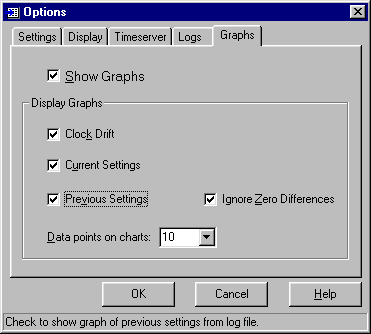|
Graphs Options Tab The Graph tab offers an option on whether to display the graphs of computer clock performance and offers options on charting the data. The trial version offers two graphs: Current Settings and Clock Drift. The full version offers an additional graph, Previous Settings.
Note: Data in graphs is hidden if display is turned off - no data is lost. Display Graphs Used to turn on or off all graphs. Note: Turning graphs off will also stop the Graphics Server from running. This server is used to display the graphs used by ClockWatch and other applications. It is stopped whenever all applications no longer have use for it. Clock Drift Used to turn Clock Drift graph on/off. Current Settings Used to turn Current Settings graph on/off. Previous Settings (Pro version) Used to turn Setting Difference graph on/off. This graph shows the settings made on previous ClockWatch sessions. Ignore Zero Differences (registered versions) If checked, displays only the settings when the internal clock was changed. If not selected, shows all settings, including those when the clock was not changed (0 difference), in the Previous Settings graph. Data points on chart Sets the number of readings from the current session that are displayed on the bottom axis of both charts. Use a small number if you want the most recent settings only. Note: Data points are shown for settings made since the application was started for the Clock Drift and Current Settings graph. The number of data points determines how many points to display in the Previous Settings graph |