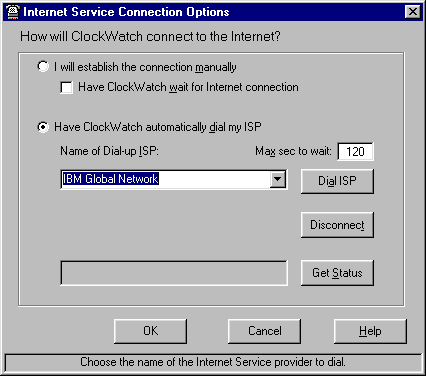|
Modem Test Screen (CW Pro, Server)
The Modem Test is a simple terminal applet that opens the communications port allowing direct communication with the modem. This screen allows you to test the commands and handshaking used for direct modem connection. This screen will attempt to open a connection to the modem with the settings taken from the Direct Modem Connection options screen. Once opened, the user can send commands directly to the modem and wait for a response. This screen is available from 'Test' button in the Direct Modem Connection options screen.
Steps to use the Modem Test:
Select the settings in Direct Modem Connection form.
Press the Test button on that form.
The Modem Test Screen will open and the connection between the modem and the communications port will be opened.
Type a command in the Input box (i.e. AT).
Press the Send button - the command will be sent to the modem.
The response from the modem will be shown in the large box. Typically the modem will respond by echoing the command you sent, and an 'OK' acknowledging the command.
If nothing is returned (no 'OK') then the connection settings are likely wrong.
If there is no response from the modem:
Verify the connection to the modem in the Modem->Diagnostics tab in the Windows control panel.
Try turning toggling RTS and DTR enable on / off.
Internet Connection (CW Pro, Server)
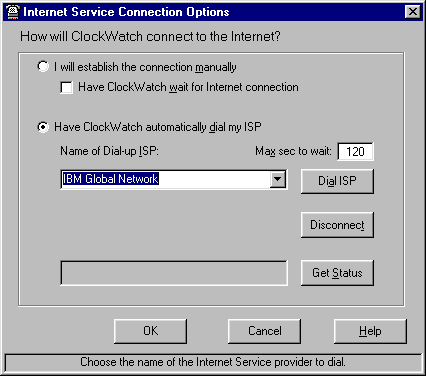
Connection methods
Manual Connection
If you establish the connection to the Internet manually, or you normally are connected to the Internet over a LAN or on demand methods such as DSL or cable modems, you should choose the manual connection option.
Have ClockWatch wait for Internet connection
Use this option if you want ClockWatch to wait for the next time you make a connection to the Internet. When selected, ClockWatch will wait in the background until an Internet connection is established.
|