There are three ways of viewing the manual - using Adobe Acrobat, as Web pages and as a SlideShow.
PDF File using Adobe Acrobat
Web Pages Using Frames
The left pane has the table of contents and the manual pages in the main (right)
pane.
SlideShow
Try a quick tour of ClockWatch User Guide.
(By the way - the show was developed using SlideShow)
Some SlideShow Basics:
The navigation window will open when the show starts.
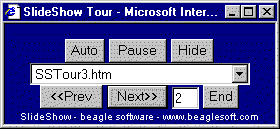
SlideShow navigation window for web based shows.
<<Prev and Next>> buttons will move backwards and forwards in the show.
Auto will start the automatic SlideShow, advancing through each slide. Pause will stop a show.
Hide will send the navigation window behind the active window.
End will end the show, close the navigation window and return to the start.